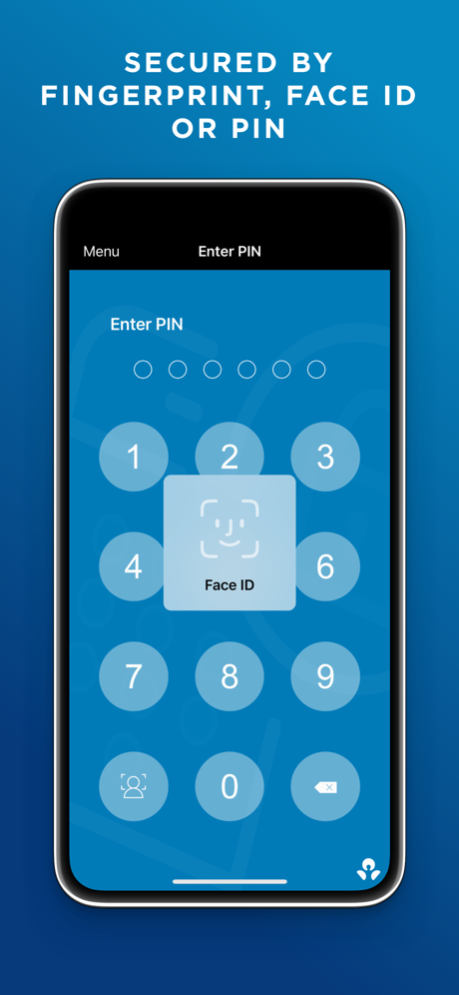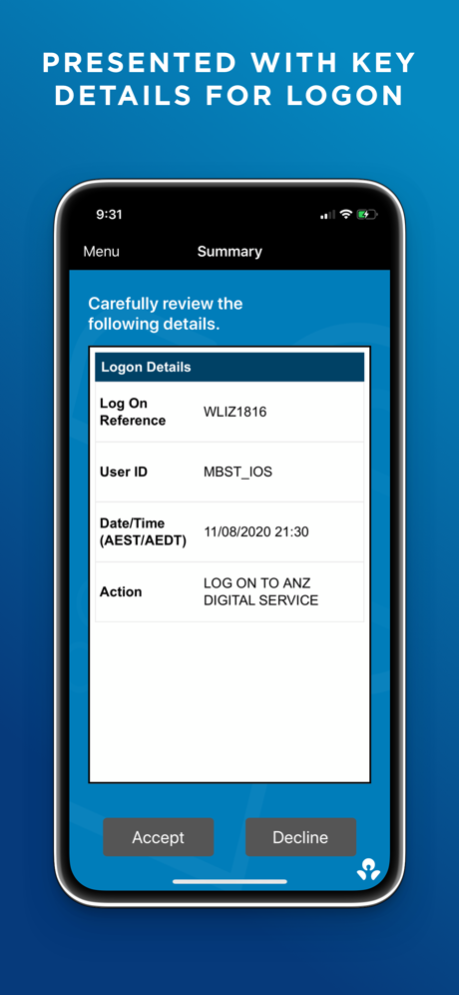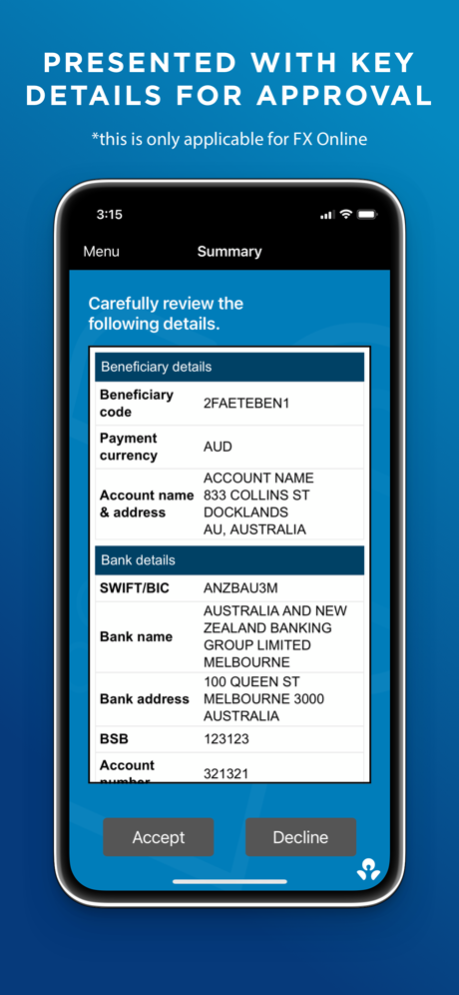ANZ Digital Key 21.1
Continue to app
Free Version
Publisher Description
At ANZ we’re committed to helping you bank simply, safely and conveniently.
ANZ Digital Key (ADK) allows you to log on and perform approval activities via Face ID, Fingerprint ID or a Pin in certain ANZ Digital Channels.
It expands the channel security capabilities, providing a free, faster and more convenient method for customers to securely transact with ANZ.
ADK is applicable to specific ANZ customers and ANZ Digital Channels.
Please note: To use ADK, you must register ADK against your ANZ profile and your phone must be running iOS 13 or later to use this app.
For further information about staying safe when banking online, visit www.anz.com/onlinesecurity
For further information about ANZ Digital Key, please contact your ANZ representative. Customer service contact details can also be found at anz.com/servicecentres
ANZ Digital Key is provided by Australia and New Zealand Banking Group Limited ABN 11 005 357 522 ("ANZBGL"). ANZ’s colour blue is a trade mark of ANZ.
iPhone, iPod touch and iPad are trademarks of Apple Inc
Nov 24, 2021
Version 21.1
- Support multiple User ID’s
- Minor defect fixes and updates
About ANZ Digital Key
ANZ Digital Key is a free app for iOS published in the Accounting & Finance list of apps, part of Business.
The company that develops ANZ Digital Key is ANZ Banking Group Limited. The latest version released by its developer is 21.1.
To install ANZ Digital Key on your iOS device, just click the green Continue To App button above to start the installation process. The app is listed on our website since 2021-11-24 and was downloaded 2 times. We have already checked if the download link is safe, however for your own protection we recommend that you scan the downloaded app with your antivirus. Your antivirus may detect the ANZ Digital Key as malware if the download link is broken.
How to install ANZ Digital Key on your iOS device:
- Click on the Continue To App button on our website. This will redirect you to the App Store.
- Once the ANZ Digital Key is shown in the iTunes listing of your iOS device, you can start its download and installation. Tap on the GET button to the right of the app to start downloading it.
- If you are not logged-in the iOS appstore app, you'll be prompted for your your Apple ID and/or password.
- After ANZ Digital Key is downloaded, you'll see an INSTALL button to the right. Tap on it to start the actual installation of the iOS app.
- Once installation is finished you can tap on the OPEN button to start it. Its icon will also be added to your device home screen.